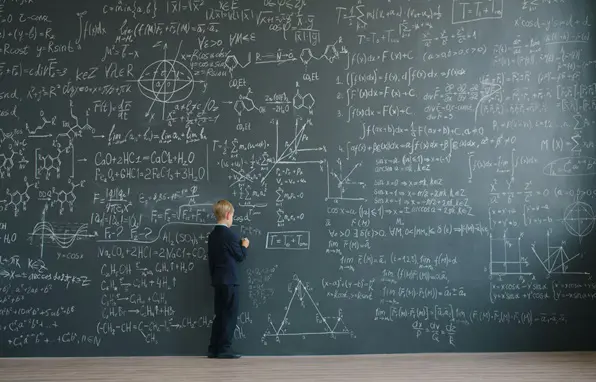How to Close or Settle Your RCS Account: A Step-by-Step Guide
30 APRIL 2025
If you're an RCS customer planning to pay off your account, settle your balance, or close your account entirely, it's important to understand that these are three separate processes - each with different steps and implications.

Many customers assume that once they've paid off their outstanding balance, their account is automatically closed or considered settled. This is not the case. Let’s break down what each process entails, how they work, and what you need to do to ensure your account is managed correctly.
1. Balance Payment: What It Means and What It Doesn’t
When you log into the RCS App, contact the call centre, use the RCS Chatbot on Facebook or the website, or dial the USSD balance enquiry, you're able to view your current outstanding balance.
This balance reflects what you owe at that moment. However, it's important to note:
-
Interest is accrued daily but only charged monthly.
-
Additional fees - such as service fees - may also be billed at fixed times during the month.
-
This means that a balance enquiry might not reflect the full amount you owe if you're looking at it before interest or fees are billed.
In short: Paying the amount shown as your balance does not necessarily mean your account is settled or that no further charges will be applied.
2. Account Settlement: How to Do It Properly
To officially settle your RCS account, you must contact the RCS Customer Service department and request a settlement balance. This settlement amount is calculated to include all interest, fees, and other charges due up to a specific date—and is valid for 5 days.
How to Request a Settlement:
-
Call the RCS Contact Centre.
-
Visit the RCS App or a participating store like Game or Makro and ask for customer support.
Once you’ve requested this balance and paid the full amount within the 5-day window, your account will reflect a R0 balance.
Important:
-
The RCS team will only provide written confirmation of the settlement upon request.
-
No additional interest or fees will be charged after this point unless a new purchase is made.
-
HOWEVER if you have third-party products linked to your RCS account (like club fees, Blue Label Connect subscriptions, or insurance premiums), these will continue to bill, resulting in new charges unless you cancel those services directly with the providers.
3. Account Closures: What You Need to Know
Paying your balance or even settling your account does not automatically close your RCS account.
If you wish to fully close your account, there’s an additional step required:
How to Close Your Account:
-
Contact the RCS Customer Service department and clearly state that you want to settle and close your account.
-
Alternatively, you can visit a participating Game or Makro store and make the request in person.
RCS will then:
-
Provide you with a settlement amount, valid for 5 days.
-
Ask you to cancel any third-party services linked to the account.
-
Once payment is received and third-party services have stopped billing, your account can be closed.
Please note:
-
RCS cannot cancel third-party services on your behalf. This responsibility lies with you, the customer, since you entered into those agreements directly with those service providers.
-
If those third-party services continue to bill, your RCS account cannot be closed, as new charges will keep appearing.
Once everything is settled and third-party services are cancelled, RCS will provide you with official confirmation that your account has been closed.
Key Tips
-
Always request a settlement amount before making your final payment.
-
Ask for written confirmation if you’ve settled your account.
-
Double-check and cancel any third-party subscriptions linked to your RCS account.
-
Follow up with RCS to receive confirmation that your account has been formally closed.
Although this may seem like a few steps to follow, the process is usually quick and simple provided that you follow the correct processes. Should you still be confused by any of the above, feel free to contact a consultant at RCS’ customer care and they will gladly guide you through the steps.