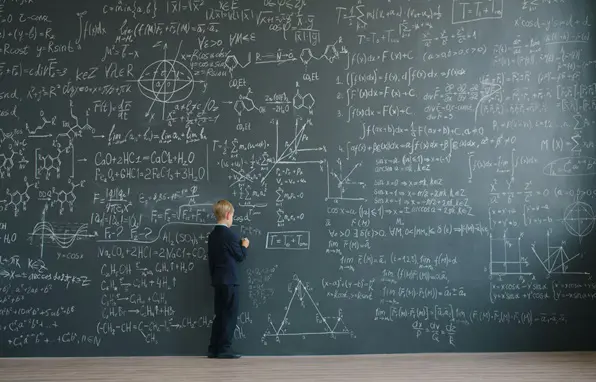How to Pay my RCS Account?
28 MARCH 2025
Paying your RCS account is easier than you may think, as there are a wide variety of payment options at your disposal. It’s important to note that the payment process can differ slightly depending on whether you have an RCS Store Card, an RCS Personal Loan, or an RCS Insurance policy. Each of these have payment methods you can make use of, and choosing the best option makes it easier to ensure that your account always remains in good standing.
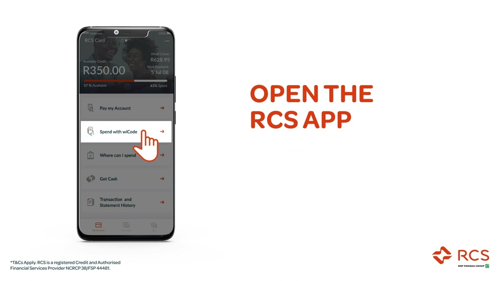
Paying Your RCS Store Card
The RCS Store Card is a credit facility that allows you to shop at over 30 000 retail stores nationwide. If you hold an RCS Store Card, you have multiple ways to make payments on your account, with the RCS Mobile App being the most convenient.
1. Pay via the RCS Mobile App (Recommended)
The RCS Mobile App is the fastest and easiest way to check your balance, make payments, and manage your account from your smartphone. The app is available for both Android and iOS users and allows you to:
· Make instant payments from anywhere, 24/7.
· Check your available balance and track your spending.
· Download your latest statements for record-keeping.
· Update your personal details securely.
To make a payment using the RCS Mobile App:
-
Download and log into the RCS Mobile App.
-
Select the payment option on the dashboard.
-
Follow the prompts to make a secure payment directly to your account.
This method ensures your payment is processed immediately and reflects on your account without delays.
2. Pay via EFT (Electronic Funds Transfer)
If you prefer internet banking, you can pay your RCS Store Card balance via EFT from any South African bank. Use the following details:
-
Bank: Standard Bank
-
Account Name: RCS
-
Account Number: 061234745
-
Reference: Your 19-digit RCS card number (found on your statement or the front of your card).
It is crucial to use your 19-digit card number as the reference to ensure that your payment reflects correctly on your RCS Store Card account.
3. Pay at Participating Retailers
For those who prefer in-person payments, you can pay your RCS Store Card at selected retailers, including:
-
Checkers
-
Pick n Pay
-
Shoprite
-
Game
Simply inform the teller that you want to make a payment on the account and they will guide you through the process. Payments made at these retailers may take up to 48 hours to reflect on your account.
Paying Your RCS Personal Loan or Credit Card
If you have an RCS Personal Loan or RCS Credit Card, payments work differently from the Store Card. Since RCS Personal Loans are structured as pre-agreed monthly repayments, they must be paid via debit order to ensure consistent repayment and avoid penalties.
1. Pay via Debit Order (Recommended)
For convenience and peace of mind, RCS strongly recommends setting up a monthly debit order for your loan or credit card repayments. A debit order automatically deducts your installment from your bank account, ensuring that you:
· Never miss a payment and avoid late fees.
· Maintain a good credit record.
· Stay on track with your loan repayment schedule.
You can set up a debit order during the application process, ensuring that your payments are deducted on a monthly basis according to your agreement with RCS. It’s also important to take note of your maximum debit order on your credit card as the monthly payment can fluctuate according to the balance on the account.
2. Pay via EFT (Electronic Funds Transfer)
In the event that you’d like to pay extra onto your loan or credit card account to potentially pay it off faster, you can also consider making use of EFT payments from your banking app or online banking portal using the following details:
-
Bank: Standard Bank
-
Account Name: RCS
-
Account Number: 061234745
-
Reference: Your loan account number (found on your loan statement).
Make sure to use your loan or credit card account number as the reference to ensure that the payment is correctly attributed to you.
Paying Your RCS Insurance Policy
If you have an RCS Insurance policy, such as Customer Protection Insurance or Funeral Plans, then there are a few different options.
1. Pay via Debit Order
The RCS Funeral Plan, Personal Accident Plan and Comprehensive Protection Plan can be paid via monthly debit order. This is the preferred and automatic payment method for keeping your policy active. Your premium is deducted from your registered bank account on the same date each month, ensuring:
· Continuous coverage without worrying about manual payments.
· A seamless and hassle-free payment process.
If you need to update your debit order details, you can contact RCS Insurance support for assistance.
2. Pay via the RCS Store Card (Recommended)
For Customer Protection Insurance and the Card Protection Plan, premiums are billed to the Store Card account and paid as part of the monthly installment due. This keeps it easy to see the total of your RCS account and maintain a healthy payment plan.
It should be noted that the RCS Funeral Plan, Personal Accident Plan and Comprehensive Protection Plans can also be paid via the Store Card should a customer prefer this to the debit order option.
Why Choosing the Right Payment Method Matters
Making payments on time and using the correct payment method is crucial as it ensures that you avoid late fees and penalties, you keep your RCS credit product active, and allows you to maintain a good credit record, which helps with future financial applications.
It has never been easier to keep your RCS Store Card up to date, with the RCS App saving you from having to drive to a store over the weekend or evening just to make a payment. This flexibility of payment options on all RCS products ensures that keeping your account in good standing is hassle free.