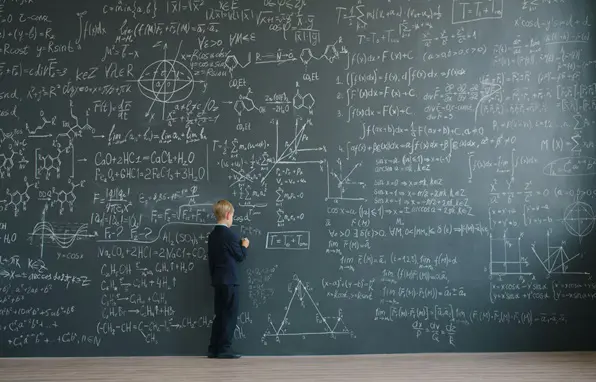Manage Your RCS Account Online
14 AUGUST 2023
In our fast-paced digital world, managing your finances online has never been easier. Whether you’re at home, at work, or on the go, it’s easy to keep track of your RCS account. This article will take you through the steps to manage your RCS account online and provide you with tips to make the most of the available features.
Accessing Your RCS Account Using the RCS Self-Service Portal
- Step 1 - Visit the RCS Website
- Step 2 - Log In or Register: Navigate to the Self-Service section of the website by clicking the ‘Login’ button on the top right. If you already have an RCS online account, simply log in with your credentials. If you’re new, click on the 'Register' button to create your account. You’ll need your RCS card number and personal details to complete the registration.
- Step 3 - Dashboard Overview: Once you log in, you'll reach your account dashboard. Here you can view your account balance, recent transactions, payment due dates, and available credit.
*Please note that you must have an RCS account before you can create an RCS online account. You can open an RCS account by getting an RCS store card, personal loan, or other RCS products.
Key Features of Online Account Management
Managing your RCS account online using the RCS Self-Service portal offers a range of convenient features designed to simplify your financial tasks. These include -
- View your account balance and review recent transactions to keep track of your spending.
- Easily make payments towards your RCS account using secure online payment options. You could also set up automatic payments to avoid late payments and penalties.
- Update and ensure your personal information, including your contact details is up-to-date to receive important notifications and offers.
- Apply for credit limit increases if you need more credit. You can request an increase directly from your online account.
- Download and access your monthly statements for budgeting purposes or for your records.
Additional Tips and Features
Set Up Alerts and Notifications: Enable email or SMS notifications to stay on top of payment due dates, promotions, and important account activities.
Contact Customer Support: Use the online portal to reach RCS customer support through live chat, email, or by requesting a callback.
Final Thoughts
Stay in control of your finances and make well-informed decisions by managing your RCS account online through our Self-Service portal. Explore all the available features and take full control of your RCS account today.