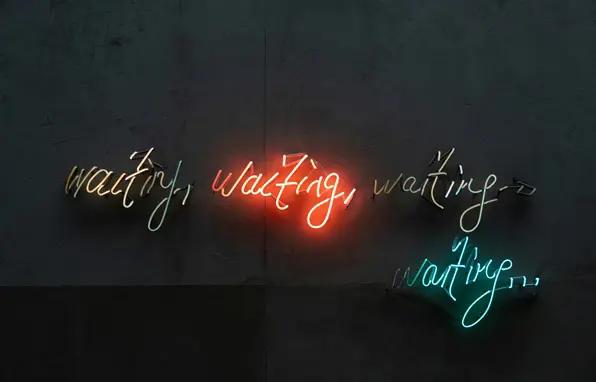Features
RCS Store Card Benefits
Shop over 30 000 stores
South Africa’s largest independent shopping network
Up to 55 days’ interest-free
Shop when it suits you, enjoy up to 55 days' interest free*
Affordable monthly instalments
Revolving, 24 or 36-month budget repayment plans*
Shop in-store and online
Register on the APP for immediate online purchases via your Digicard or collect your physical card in-store.

Convenient RCS App
Shop online immediately by accessing your card, Shop using wicode, Purchase airtime, data and electricity, Manage your account easily
Customer Protection Insurance
Customer Protection Insurance for your peace of mind
Get notified when purchasing
Free SMS notification on all purchases for your security
Free monthly statement via email or SMS
Stay up to date, manage your account responsibly

Access a wide range of digital payment methods
Use your available credit to shop using wicode, Zapper and Spot Money

Purchase airtime, data and electricity
Access the APP for these daily requirements
Where Can You Use Your RCS Store Card?
Shop on credit at more than 30 000 stores. One Card, so many choices.
Shop, live and explore more with the Store Card that gives you so many choices. Shop fashion, beauty, groceries, tech, home, DIY and more. Life is all about choices and that’s exactly what an RCS Store Card gives you.
View All Stores
How to Apply
Get Your Card in a Few Easy Steps
See if you qualify
You can apply if you
- Are 18 years and older
- Have a South African ID or driver’s license
- Are employed and earn R2,000 or more per month
- Can provide proof of income documentation
We’ll need the following documents from you
- A South African ID or driver's license
- Latest payslips or bank statements


Application Process
-
Start your application process here
Answer a few simple questions and and you’ll get a response within seconds. If you are provisionally approved, you can move on to Step 2.
-
Next, complete the full application
Complete an easy application and submit your proof of income documents online.
-
Shop Online Immediately
Access your Digicard via the RCS App and start shopping online immediately OR
-
Shop in-store upon card collection
Collect your physical card from the store you applied at or your nearest Game or Makro store
How To Pay Your Account
We have a range of payment options available to create the most convenient payment experience for you.
-
Debit Order
-
RCS Self-Service
-
EFT Payment
-
Direct Deposit / ATM
-
In-store Payments
Debit Order
RCS Self-Service
EFT Payment
Direct Deposit / ATM
In-store Payments
Debit Order
Contact us to set up or update a debit order
Call 0861 729 727
Benefits of paying by Debit Order:
- Pay on time every month
- Never miss a payment
- Set-up once
- Timely payments are good for your credit score

RCS Mobile App and Website
Pay via the RCS App. Download it on your mobile from your app store.
Login to the Self Service website using your desktop or mobile browser.
Go To Self Service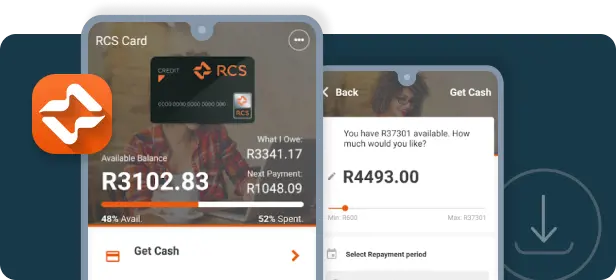
EFT Payment
Pay via EFT from your bank or online using the details below.
Remember to use your RCS Store Card number on the front of the card as a payment reference.
| Beneficiary: | RCS Card |
| Bank: | Standard Bank |
| Account No | 061234745 |
| Branch: | 051001 |
| Account Type: | Current Account |
| Reference: | 19-digit RCS Store Card number |

Direct Deposit / ATM
Pay via direct deposit using the details below:
| Beneficiary: | RCS Card |
| Bank: | Standard Bank |
| Account No: | 061234745 |
| Branch: | 051001 |
| Account Type: | Current Account |
| Reference: | 19-digit RCS Store Card number |

In-store Payments
Pay at one of these partner stores:
|
Game |
Makro |
Builders |
Pick n Pay |
| NWJ | Foschini | @Home |
Markham |
| Sterns |
Exact |
The Fix |
Donna |
| Total Sports |
American Swiss |
SportScene |
Relay Jeans |

Want To Know More?
Where can I use my RCS Store Card?
- Your RCS Store Card gives you access to South Africa’s largest independent shopping network both in-store and online.
- Our network includes over 30 000 stores – and that means you can shop for the brands you love. Just look out for the RCS logo to see where the RCS Store Card is accepted. For more information about our shopping network Click here
- You can also shop online by accessing you DigiCard in the RCS App
Where can I apply for an RCS Store Card?
You can apply for an RCS Store Card at selected retailers nationwide or via the online application form.
How and where do I pay my account?
The easiest way to pay is via the RCS App or the Self Service portal on our website. You can also pay via EFT, debit order or EasyPay.
If paying via debit order, please use the bank details on your statement and include your 19-digit account number as reference. Call us on 0861 SAY RCS (0861 729 727) to set up a debit order.
Alternatively, you can pay at any of these stores: Pick n Pay, Game, Makro, Builders, NWJ, Foschini, Total Sports, Markham, Galaxy & Co, SportScene, Relay Jeans, @home, Exact, Donna, American Swiss, Fabiani, The Fix and Sterns.